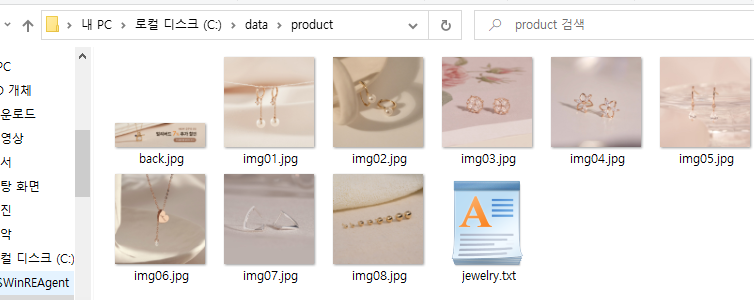- 파일 업로드를 이용해서 상품등록하는 게시판을 만들겠다.
- 우선 테이블을 만들겠다.
- go to mysql
- root에 들어가서 DB를 새로 만들겠다.
# 2021.10.13
create user 'product'@'localhost' identified by 'pass';
create database productdb;
grant all privileges on productdb.* to 'product'@'localhost';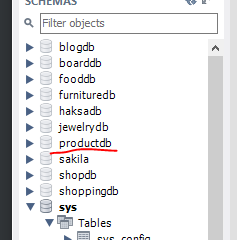
- 테이블 생성
#2021.10.13
create table tbl_product(
pcode char(4) primary key not null,
pname nvarchar(200) not null,
price int default 0,
image nvarchar(200)
);
desc tbl_product;
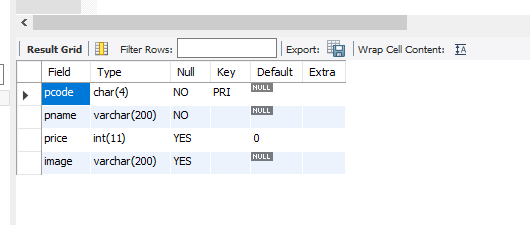
- 테이블에 데이터를 insert하겠다.
insert into tbl_product(pcode, pname, price, image)
values('P110', '[14k Gold] 스테디 원터치 링귀걸이', 99900, 'img01.jpg');
insert into tbl_product(pcode, pname, price, image)
values('P111', '[14kGold] 델리아 원터치 링귀걸이', 69900, 'img02.jpg');
insert into tbl_product(pcode, pname, price, image)
values('P112', '[925실버] 샤인모션 원터치 링귀걸이', 20900, 'img03.jpg');
insert into tbl_product(pcode, pname, price, image)
values('P113', '[925실버] 볼앤하트 원터치 링귀걸이', 17900, 'img04.jpg');
insert into tbl_product(pcode, pname, price, image)
values('P114', '[14kGold] 셔링 귀걸이', 49900, 'img05.jpg');
insert into tbl_product(pcode, pname, price, image)
values('P115', '[14kGold] 메르시 목걸이', 15900, 'img06.jpg');
insert into tbl_product(pcode, pname, price, image)
values('P116', '[925실버] 트윈 원터치 링귀걸이', 20800, 'img07.jpg');
insert into tbl_product(pcode, pname, price, image)
values('P117', '[14kGold] 한쪽 베이직 금볼 귀걸이', 7900, 'img08.jpg');
- 확인
select * from tbl_product order by pcode desc;
- 해당 경로에 다운받은 이미지 삽입 C:\data\product
- 이제 프로젝트를 생성하겠다.
- setup 프로젝트를 복붙해서 ex07 프로젝트를 생성한다.
- 우선 디비 설정부터 해주겠다.
/ex07/src/main/webapp/WEB-INF/spring/root-context.xml
<?xml version="1.0" encoding="UTF-8"?>
<beans xmlns="http://www.springframework.org/schema/beans"
xmlns:xsi="http://www.w3.org/2001/XMLSchema-instance"
xmlns:context="http://www.springframework.org/schema/context"
xmlns:tx="http://www.springframework.org/schema/tx"
xsi:schemaLocation="http://www.springframework.org/schema/beans https://www.springframework.org/schema/beans/spring-beans.xsd
http://www.springframework.org/schema/context http://www.springframework.org/schema/context/spring-context-4.1.xsd
http://www.springframework.org/schema/tx http://www.springframework.org/schema/tx/spring-tx-4.1.xsd">
<!-- DB 변경부 -->
<bean id="dataSource"
class="org.springframework.jdbc.datasource.DriverManagerDataSource">
<property name="driverClassName" value="net.sf.log4jdbc.sql.jdbcapi.DriverSpy"></property>
<property name="url" value="jdbc:log4jdbc:mysql://127.0.0.1:3306/productdb"></property>
<property name="username" value="product"></property>
<property name="password" value="pass"></property>
</bean>
<bean id="sqlSessionFactory" class="org.mybatis.spring.SqlSessionFactoryBean">
<property name="dataSource" ref="dataSource" />
<property name="mapperLocations" value="classpath:/mapper/**/*.xml" />
</bean>
<bean id="sqlSession" class="org.mybatis.spring.SqlSessionTemplate"
destroy-method="clearCache">
<constructor-arg name="sqlSessionFactory" ref="sqlSessionFactory"></constructor-arg>
</bean>
<context:component-scan base-package="com.example.mapper"></context:component-scan>
<context:component-scan base-package="com.example.service"></context:component-scan>
<bean id="transactionManager"
class="org.springframework.jdbc.datasource.DataSourceTransactionManager">
<property name="dataSource" ref="dataSource"></property>
</bean>
<tx:annotation-driven />
</beans>
- 업로드 path를 변경하겠다.
/ex07/src/main/webapp/WEB-INF/spring/appServlet/servlet-context.xml
.....
<!-- 파일 업로드 path 변경부 -->
<beans:bean id="uploadPath" class="java.lang.String">
<beans:constructor-arg value="c:/data/product" />
</beans:bean>
</beans:beans>
- 변경 후 서버 모듈을 설정해준다.
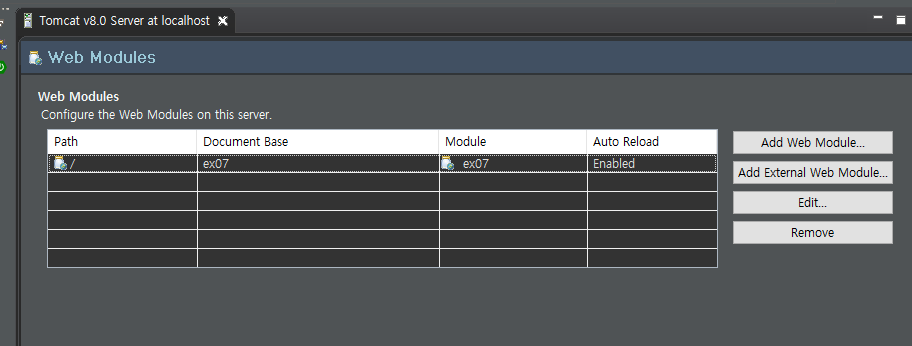
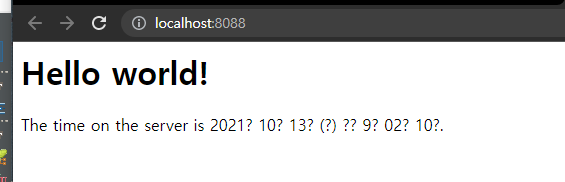
- ProductVO를 생성한다.
/ex07/src/main/java/com/example/domain/ProductVO.java
package com.example.domain;
public class ProductVO {
private String pcode;
private String pname;
private int price;
private String image;
... getter, setter, tostring
- MysqlMapper를 복사해서 ProductMapper를 만든다.
/ex07/src/main/resources/mapper/ProductMapper.xml
<?xml version="1.0" encoding="UTF-8"?>
<!DOCTYPE mapper PUBLIC "-//mybatis.org//DTD Mapper 3.0//EN" "http://mybatis.org/dtd/mybatis-3-mapper.dtd">
<mapper namespace="com.example.mapper.ProductMapper">
<select id="list" resultType="com.example.domain.productVO">
select * from tbl_product
</mapper>
- 인터페이스를 생성한다.
/ex07/src/main/java/com/example/mapper/ProductDAO.java
package com.example.mapper;
import java.util.List;
import com.example.domain.ProductVO;
public interface ProductDAO {
public List<ProductVO> list();
}
- 구현체를 생성한다.
/ex07/src/main/java/com/example/mapper/ProductDAOImpl.java
package com.example.mapper;
import java.util.List;
import org.apache.ibatis.session.SqlSession;
import org.springframework.beans.factory.annotation.Autowired;
import org.springframework.stereotype.Repository;
import com.example.domain.ProductVO;
@Repository
public class ProductDAOImpl implements ProductDAO {
@Autowired
SqlSession session;
String namespace="com.example.mapper.ProductDAO";
@Override
public List<ProductVO> list() {
return session.selectList(namespace+".list");
}
}
- 테스트
/ex07/src/test/java/com/example/controller/MysqlTest.java
package com.example.controller;
import org.junit.Test;
import org.junit.runner.RunWith;
import org.springframework.beans.factory.annotation.Autowired;
import org.springframework.test.context.ContextConfiguration;
import org.springframework.test.context.junit4.SpringJUnit4ClassRunner;
import com.example.mapper.MysqlMapper;
import com.example.mapper.ProductDAO;
@RunWith(SpringJUnit4ClassRunner.class) // 먼저 SpringJUnit4ClassRunner.class
// import한다.
@ContextConfiguration(locations={"file:src/main/webapp/WEB-INF/spring/**/*.xml"})
public class MysqlTest {
// 자동으로 연결
@Autowired
private ProductDAO dao;
// 연결해서 getList을 테스트
@Test
public void getList() {
dao.list();
}
}
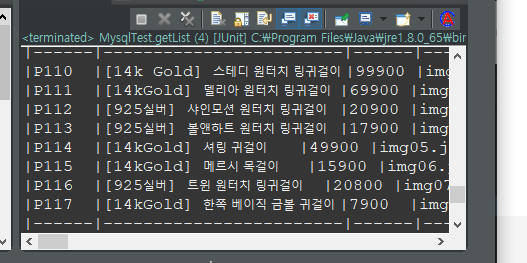
- 이제 CRUD작업을 DAO에 할 수 있도록 하겠다. 인터페이스라 메서드에 대한 형태의 갖춰주는게 가능하다.
/ex07/src/main/java/com/example/mapper/ProductDAO.java
package com.example.mapper;
import java.util.List;
import com.example.domain.ProductVO;
public interface ProductDAO {
public List<ProductVO> list();
//new
public ProductVO read(String pcode);
public void insert(ProductVO vo);
public void update(ProductVO vo);
public void delete(String pcode);
}
- SQL문을 작성하겠다.
/ex07/src/main/resources/mapper/ProductMapper.xml
<?xml version="1.0" encoding="UTF-8"?>
<!DOCTYPE mapper PUBLIC "-//mybatis.org//DTD Mapper 3.0//EN" "http://mybatis.org/dtd/mybatis-3-mapper.dtd">
<mapper namespace="com.example.mapper.ProductDAO">
<!-- 테이블 데이터 불러오기 -->
<select id="list" resultType="com.example.domain.ProductVO">
select * from tbl_product;
</select>
<!-- 특정 값 불러오기 -->
<select id="read" resultType="com.example.domain.ProductVO">
select * from tbl_product
where pcode=#{pcode}
</select>
<!-- insert -->
<insert id="insert">
insert into tbl_product(pcode,pname,price,image)
values(#{pcode),#{pname},#{price},#{image})
</insert>
<!-- update -->
<update id="update">
update tbl_product set pname=#{pname}, price=#{price}, image=#{image}
where pcode=#{pcode}
</update>
<!-- delete -->
<delete id="delete">
delete from tbl_product
where pcode=#{pcode}
</delete>
</mapper>
// 비교요망
<?xml version="1.0" encoding="UTF-8"?>
<!DOCTYPE mapper PUBLIC "-//mybatis.org//DTD Mapper 3.0//EN" "http://mybatis.org/dtd/mybatis-3-mapper.dtd">
<mapper namespace="com.example.mapper.ProductDAO">
<select id="list" resultType="com.example.domain.ProductVO">
select * from tbl_product;
</select>
<select id="read" resultType="com.example.domain.ProductVO">
select * from tbl_product
where pcode=#{pcode}
</select>
<insert id="insert">
insert into tbl_product(pcode,pname,price,image)
values(#{pcode}, #{pname}, #{price}, #{image})
</insert>
<update id="update">
update tbl_product set pname=#{pname},price=#{price},image=#{image}
where pcode=#{pcode}
</update>
<delete id="delete">
delete from tbl_product
where pcode=#{pcode}
</delete>
</mapper>
/ex07/src/main/java/com/example/mapper/ProductDAOImpl.java
package com.example.mapper;
import java.util.List;
import org.apache.ibatis.session.SqlSession;
import org.springframework.beans.factory.annotation.Autowired;
import org.springframework.stereotype.Repository;
import com.example.domain.ProductVO;
@Repository
public class ProductDAOImpl implements ProductDAO {
@Autowired
SqlSession session;
String namespace="com.example.mapper.ProductDAO";
@Override
public List<ProductVO> list() {
return session.selectList(namespace+".list");
}
@Override
public ProductVO read(String pcode) {
return session.selectOne(namespace+".read",pcode);
}
@Override
public void insert(ProductVO vo) {
session.insert(namespace+".insert",vo);
}
@Override
public void update(ProductVO vo) {
session.update(namespace+".update",vo);
}
@Override
public void delete(String pcode) {
session.delete(namespace+".delete",pcode);
}
}
- 이제 컨트롤러를 만들겠다. 기존에 있던 홈컨트롤러를 이용하자.
/ex07/src/main/java/com/example/controller/HomeController.java
package com.example.controller;
import java.text.DateFormat;
import java.util.Date;
import java.util.Locale;
import org.slf4j.Logger;
import org.slf4j.LoggerFactory;
import org.springframework.stereotype.Controller;
import org.springframework.ui.Model;
import org.springframework.web.bind.annotation.RequestMapping;
import org.springframework.web.bind.annotation.RequestMethod;
@Controller
public class HomeController {
@RequestMapping(value = "/", method = RequestMethod.GET)
public String home(Locale locale, Model model) {
return "home";
}
}
- 이전에 사용했던 CSS
/ex07/src/main/webapp/resources/home.css
@CHARSET "UTF-8";
@font-face {
font-family: 'SpoqaHanSansNeo-Regular';
src:
url('https://cdn.jsdelivr.net/gh/projectnoonnu/noonfonts_2108@1.1/SpoqaHanSansNeo-Regular.woff')
format('woff');
font-weight: normal;
font-style: normal;
}
body {
font-family: 'SpoqaHanSansNeo-Regular';
}
#page {
width: 960px;
padding: 20px;
margin: 0px auto;
}
#header {
width: auto;
padding: 10px;
margin-bottom: 20px;
text-align: center;
}
#center {
width: auto;
border: 1px solid black;
padding: 10px;
margin-bottom: 20px;
}
#content {
text-align: center
}
#footer {
width: auto;
border: 1px solid black;
padding: 10px;
text-align: center;
}
#menu a:nth-child(n) {
text-decoration: none;
padding: 10px 20px 10px 20px;
}
#menu a:visited {
color: black;
}
.pagination {
display: inline-block;
margin-top: 20px;
}
.pagination a {
color: black;
float: left;
padding: 8px 16px;
text-decoration: none;
}
.pagination a.active {
background-color: #4CAF50;
color: white;
}
.pagination a:hover {
background: gray;
color: white;
}
h1 {
text-align: center;
}
table {
border-collapse: collapse;
margin: 0px auto;
}
td {
border: 1px solid gray;
}
.title {
background: gray;
color: white;
text-align: center;
}
.row:hover {
cursor: pointer;
background: gray;
color: white;
}
.btn {
text-align: center;
}
- 뷰를 수정한다.
/ex07/src/main/webapp/WEB-INF/views/home.jsp
<%@ taglib uri="http://java.sun.com/jsp/jstl/core" prefix="c"%>
<%@ page session="false"%>
<%@ page language="java" contentType="text/html; charset=UTF-8"
pageEncoding="UTF-8"%>
<html>
<head>
<title>Home & Shopping</title>
<link rel="stylesheet" href="/resources/home.css" />
<script src="http://code.jquery.com/jquery-3.1.1.min.js"></script>
<script
src="https://cdnjs.cloudflare.com/ajax/libs/handlebars.js/3.0.1/handlebars.js"></script>
</head>
<body>
<div id="page">
<div id="header">
<img src="/resources/back.png" width=960 />
</div>
<div id="center">
<div id="menu">
<a href="">상품등록</a>
</div>
<div id="content">
<jsp:include page="${pageName}"></jsp:include>
</div>
</div>
<div id="footer">
<h3>Copyright H&S. All rights Reserved.</h3>
</div>
</div>
</body>
</html>
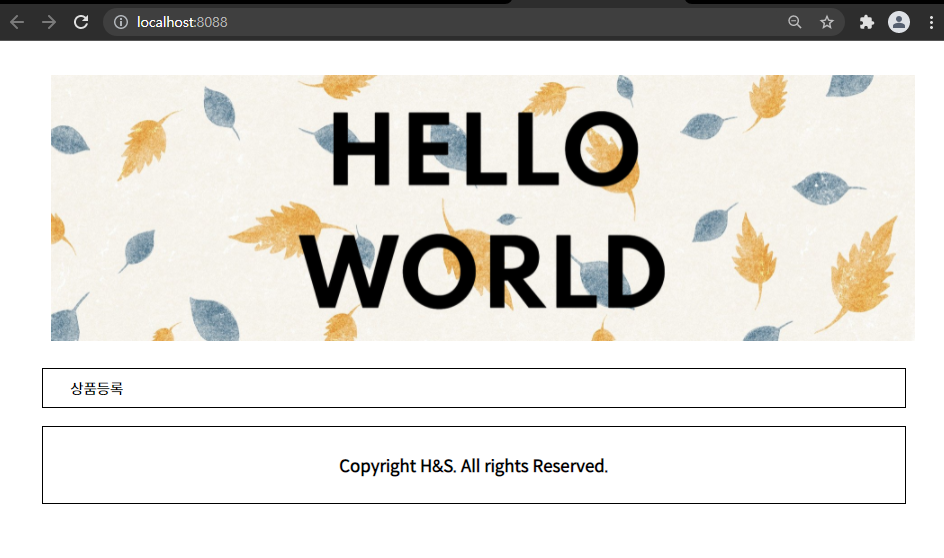
- 이제 메인페이지에 상품목록을 출력하도록 하겠다
- 목록을 출력하는 페이지를 만들기 이전에 컨트롤러를 만들겠다.
- 홈컨트롤러를 이용해서 출력하겠다.
package com.example.controller;
import java.text.DateFormat;
import java.util.Date;
import java.util.Locale;
import org.slf4j.Logger;
import org.slf4j.LoggerFactory;
import org.springframework.stereotype.Controller;
import org.springframework.ui.Model;
import org.springframework.web.bind.annotation.RequestMapping;
import org.springframework.web.bind.annotation.RequestMethod;
@Controller
public class HomeController {
@RequestMapping(value = "/", method = RequestMethod.GET)
public String home(Locale locale, Model model) {
model.addAttribute("pageName", "list.jsp");
return "home";
}
}
- json 데이터 형태로 가지고 오겠다.
/ex07/src/main/java/com/example/controller/ProductController.java
package com.example.controller;
import java.util.List;
import org.springframework.beans.factory.annotation.Autowired;
import org.springframework.stereotype.Controller;
import org.springframework.web.bind.annotation.RequestMapping;
import org.springframework.web.bind.annotation.ResponseBody;
import com.example.domain.ProductVO;
import com.example.mapper.ProductDAO;
@Controller
public class ProductController {
@Autowired
ProductDAO dao;
@RequestMapping("/list.json")
@ResponseBody
public List<ProductVO> listJson(){
return dao.list();
}
}
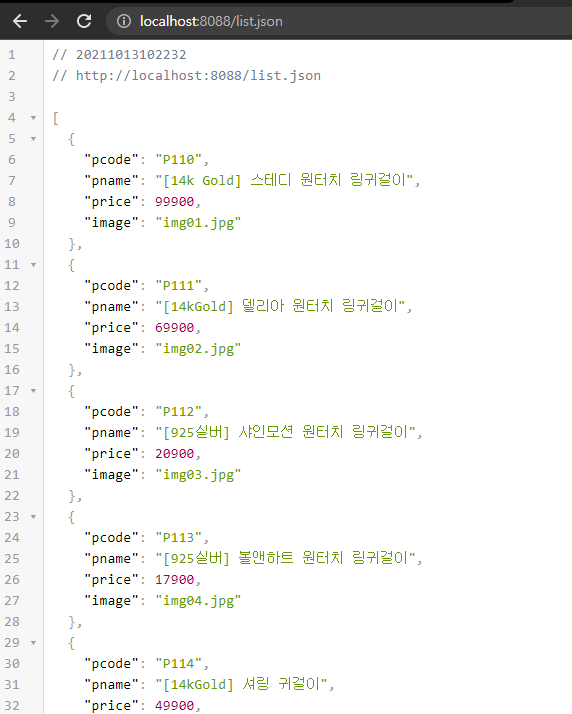
- 페이지를 만들겠다.
/ex07/src/main/webapp/WEB-INF/views/list.jsp
<%@ page language="java" contentType="text/html; charset=UTF-8"
pageEncoding="UTF-8"%>
<h1>[상품 목록]</h1>
- 이미지를 가지고 올 수 있도록 하겠다.
/ex07/src/main/java/com/example/controller/ProductController.java
package com.example.controller;
import java.io.File;
import java.io.FileInputStream;
import java.nio.file.Files;
import java.util.List;
import javax.annotation.Resource;
import org.apache.commons.io.IOUtils;
import org.springframework.beans.factory.annotation.Autowired;
import org.springframework.http.HttpHeaders;
import org.springframework.http.HttpStatus;
import org.springframework.http.ResponseEntity;
import org.springframework.stereotype.Controller;
import org.springframework.util.FileCopyUtils;
import org.springframework.web.bind.annotation.RequestMapping;
import org.springframework.web.bind.annotation.ResponseBody;
import com.example.domain.ProductVO;
import com.example.mapper.ProductDAO;
@Controller
public class ProductController {
@Autowired
ProductDAO dao;
// 파일 저장 루트 지정
@Resource(name = "uploadPath")
private String path;
@RequestMapping("/list.json")
@ResponseBody
public List<ProductVO> listJson() {
return dao.list();
}
// 이미지파일 브라우저에 출력
@RequestMapping("/display")
@ResponseBody
public ResponseEntity<byte[]> display(String fileName) throws Exception {
ResponseEntity<byte[]> result = null;
// display fileName이 있는 경우
if (!fileName.equals("")) {
File file = new File(path + File.separator + fileName);
HttpHeaders header = new HttpHeaders();
header.add("Content-Type", Files.probeContentType(file.toPath()));
result = new ResponseEntity<>(FileCopyUtils.copyToByteArray(file), header, HttpStatus.OK);
}
return result;
}
}
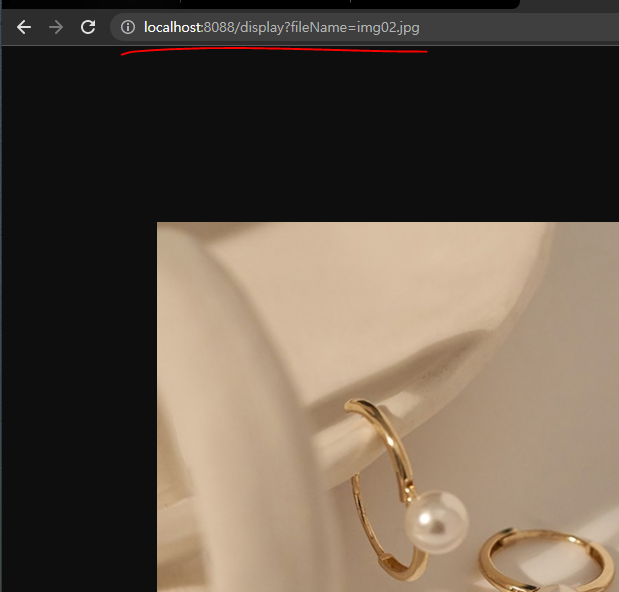
- 이제 탬플릿을 만들어서 목록을 출력해보도록 하겠다.
/ex07/src/main/webapp/WEB-INF/views/list.jsp
<%@ page language="java" contentType="text/html; charset=UTF-8"
pageEncoding="UTF-8"%>
<style>
#products {
margin : 0px auto;
width: 900px;
overflow: hidden;
}
.box {
width: 200px;
height:200px;
float: left;
border: 1px solid rgb(224, 224, 235);
margin: 5px;
padding: 5px;
box-shadow:5px 5px 5px gray;
}
.pname{
text-overflow:ellipsis;
white-space:nowrap;
overflow: hidden;
}
</style>
<h1>[상품 목록]</h1>
<div id="products"></div>
<script id="temp" type="text/x-handlebars-template">
{{#each .}}
<div class="box">
<img src="/display?fileName={{image}}" width=150/>
<div class="pname">{{pname}}</div>
<div class="price">{{price}}</div>
</div>
{{/each}}
</script>
<script>
getList();
function getList() {
$.ajax({
type : 'get',
url : '/list.json',
dataType : 'json',
success : function(data) {
var temp = Handlebars.compile($('#temp').html());
$('#products').html(temp(data));
}
});
}
</script>
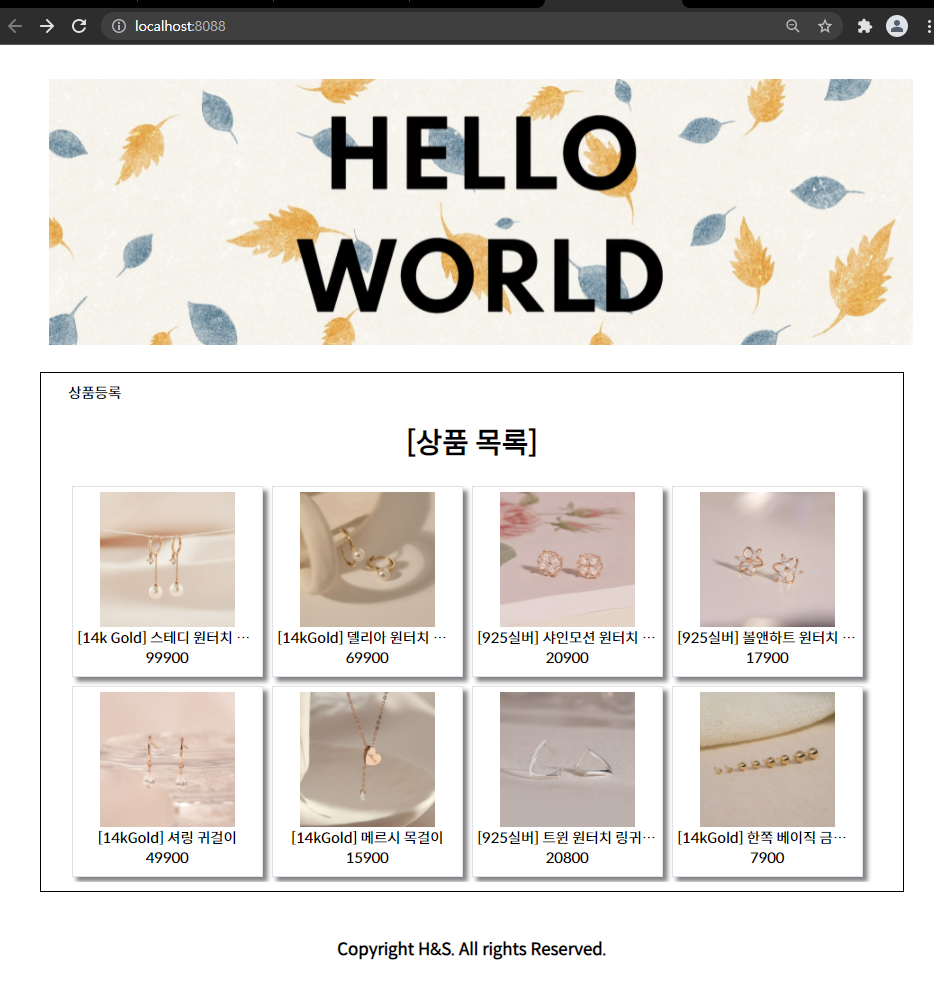
- 상품등록
- 컨트롤러 생성
/ex07/src/main/java/com/example/controller/ProductController.java
.....
// 파일 저장 루트 지정
@Resource(name = "uploadPath")
private String path;
@RequestMapping("/insert")
public String insert(Model model) {
model.addAttribute("pageName", "insert.jsp");
return "home";
}
.....
- 페이지 지정
/ex07/src/main/webapp/WEB-INF/views/home.jsp
.....
<div id="header">
<a href="/"><img src="/resources/back.png" width=960 /></a> // home으로
</div>
<div id="center">
<div id="menu">
<a href="/insert">상품등록</a> // insert로
</div>
.....
- 페이지 생성
/ex07/src/main/webapp/WEB-INF/views/insert.jsp
<%@ page language="java" contentType="text/html; charset=UTF-8"
pageEncoding="UTF-8"%>
<style>
form{
width:930px;
}
input[type=text]{
width:100%;
margin-bottom: 10px;
border:none;
border-bottom: 1px solid gray;
margin-bottom: 10px;
font-size: 20px;
}
</style>
<h1>[상품등록]</h1>
<form name="frm">
<input type="text" name="pcode"/>
<input type="text" name="pname" placeholder="상품명"/>
<input type="text" name="price" placeholder="상품가격"/>
<img src="http://placehold.it/300x250" id="image">
<input type="file" name="image" style="display:none;"/>
<hr/>
<div>
<input type="submit" value="상품등록"/>
<input type="reset" value="등록취소"/>
</div>
</form>
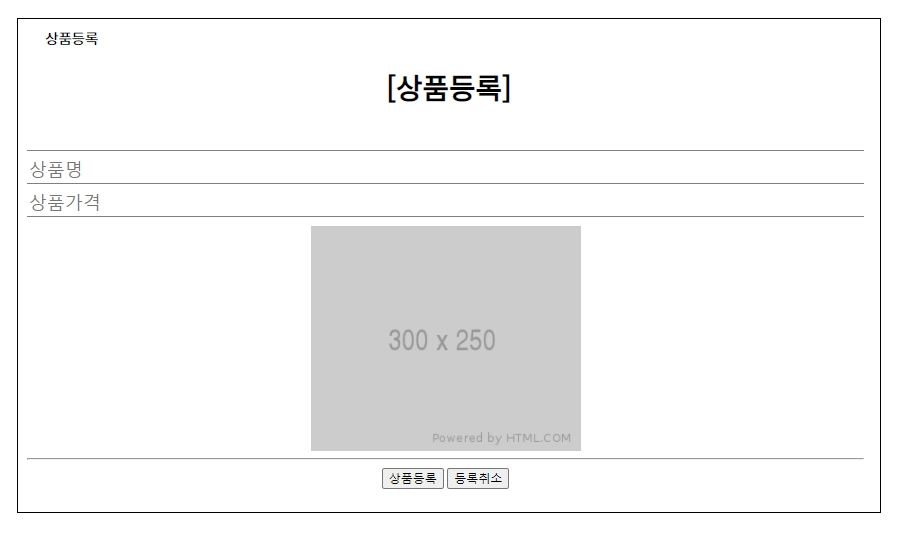
- 이미지 변경하거나 삽입시
/ex07/src/main/webapp/WEB-INF/views/insert.jsp
.....
<h1>[상품등록]</h1>
<form name="frm">
<input type="text" name="pcode"/>
<input type="text" name="pname" placeholder="상품명"/>
<input type="text" name="price" value="0"/>
<img src="http://placehold.it/300x250" id="image" width=300>
<input type="file" name="file" style="display:none"/>
<hr/>
<div>
<input type="submit" value="상품등록"/>
<input type="reset" value="등록취소"/>
</div>
</form>
<script>
// 이미지 tag 클릭시
$('#image').on("click",function(){
$(frm.file).click();
})
// 이미지를 삽입하거나 변경시
$(frm.file).on("change",function(e){
var file=$(this)[0].files[0];
$("#image").attr("src", URL.createObjectURL(file));
})
</script>
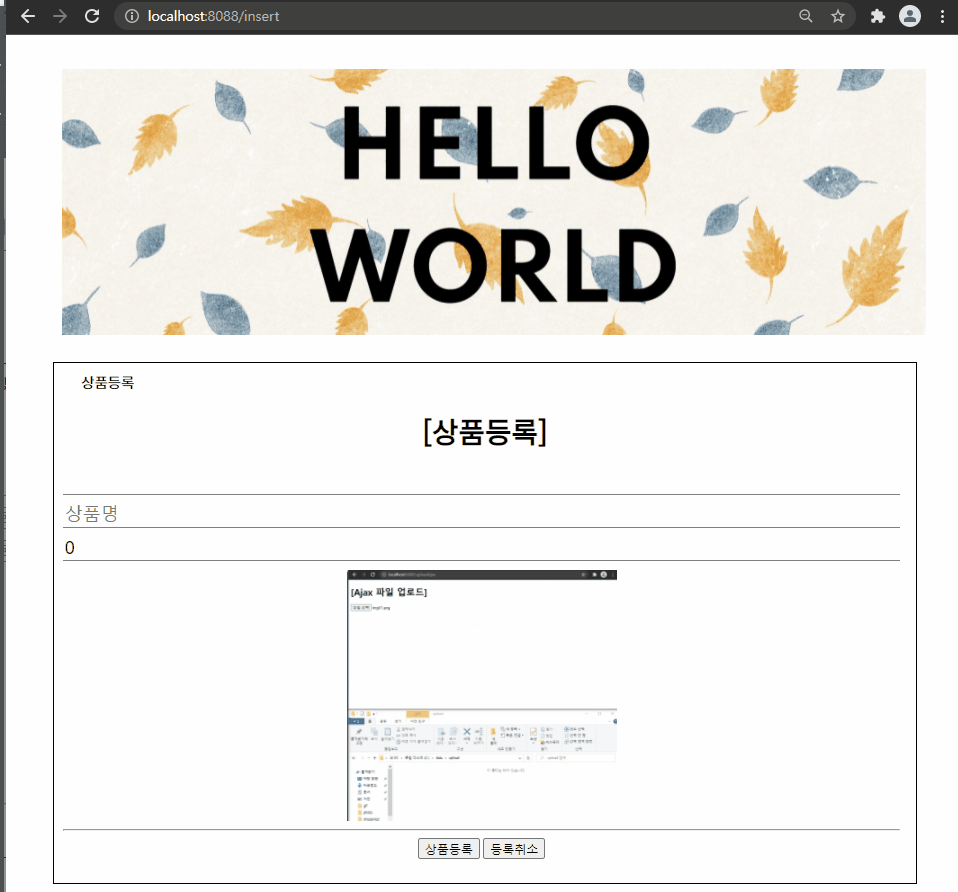
- 상품 코드 가지고 오기
/ex07/src/main/resources/mapper/ProductMapper.xml
<select id="maxCode" resultType="string">
select max(pcode) from tbl_product
</select>
/ex07/src/main/java/com/example/mapper/ProductDAO.java
public String maxCode();
}
/ex07/src/main/java/com/example/mapper/ProductDAOImpl.java
@Override
public String maxCode() {
return session.selectOne(namespace+".maxCode");
}
}
/ex07/src/main/java/com/example/controller/ProductController.java
// insert page
@RequestMapping("/insert")
public String insert(Model model) {
// maxcode를 가지고 와서 최신 코드 입력
String maxCode=dao.maxCode();
String pcode = "P"+(Integer.parseInt(maxCode.substring(1))+1);
model.addAttribute("pcode",pcode);
model.addAttribute("pageName", "insert.jsp");
return "home";
}
/ex07/src/main/webapp/WEB-INF/views/insert.jsp
<form name="frm">
<input type="text" name="pcode" value="${pcode}" readonly/>
<input type="text" name="pname" placeholder="상품명"/>
<input type="text" name="price" value="0"/>
<img src="http://placehold.it/300x250" id="image" width=300>
<input type="file" name="file" style="display:none"/>
<hr/>
<div>
<input type="submit" value="상품등록"/>
<input type="reset" value="등록취소"/>
</div>
</form>
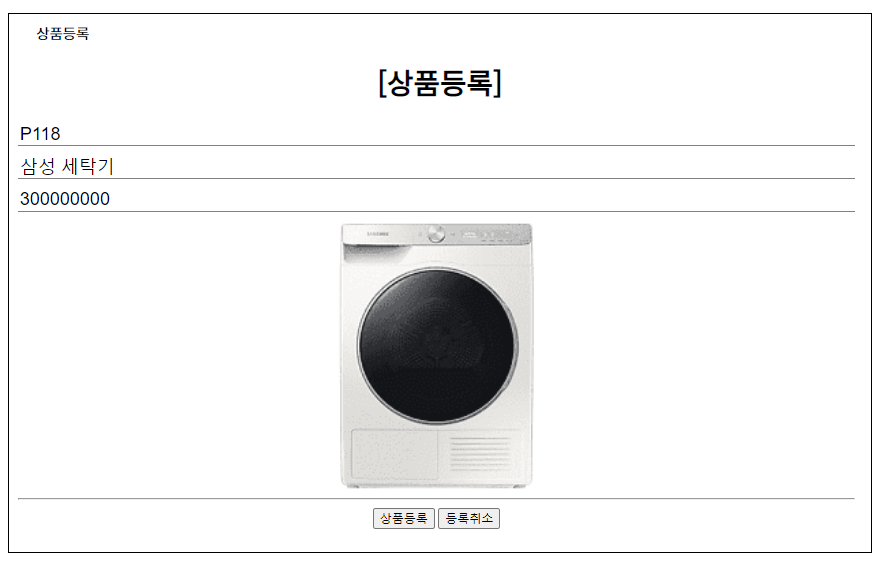
- 이제 상품 등록 버튼을 통해서 상품등록을 하겠다.
/ex07/src/main/webapp/WEB-INF/views/insert.jsp
.....
<h1>[상품등록]</h1>
<form name="frm" enctype="multipart/form-data">
<input type="text" name="pcode" value="${pcode}" readonly/>
<input type="text" name="pname" placeholder="상품명"/>
<input type="text" name="price" value="0"/>
<img src="http://placehold.it/300x250" id="image" width=300>
<input type="file" name="file" style="display:none"/>
<hr/>
<div>
<input type="submit" value="상품등록"/>
<input type="reset" value="등록취소"/>
</div>
</form>
<script>
// 상품등록
$(frm).on('submit',function(e){
e.preventDefault();
var pname=$(frm.pname).val();
//var price=$(frm.price).val();
var file=$(frm.file).val();
if(pname=="" || file==""){
alert("상품이름과 상품이미지를 입력하세요.");
return;
};
if(!confirm("상품을 등록하시겠습니까?")) return;
frm.action="insert";
frm.method="post";
frm.submit();
})
.....
/ex07/src/main/java/com/example/controller/ProductController.java
.....
// insert page
@RequestMapping("/insert")
public String insert(Model model) {
// maxcode를 가지고 와서 최신 코드 입력
String maxCode=dao.maxCode();
String pcode = "P"+(Integer.parseInt(maxCode.substring(1))+1);
model.addAttribute("pcode",pcode);
model.addAttribute("pageName", "insert.jsp");
return "home";
}
// new
// submit 작동후 이곳으로
@RequestMapping(value = "/insert", method = RequestMethod.POST)
public String insertPost(ProductVO vo, MultipartHttpServletRequest multi) throws Exception {
MultipartFile file = multi.getFile("file"); // 업로드한 파일 지정
// 파일 이름 유니크하게
String image = System.currentTimeMillis() + "_" + file.getOriginalFilename();
vo.setImage(image);
// 파일 업로드 하기
file.transferTo(new File(path + "/" + image));
// 데이터 입력
dao.insert(vo);
return "redirect:/";
}
.....
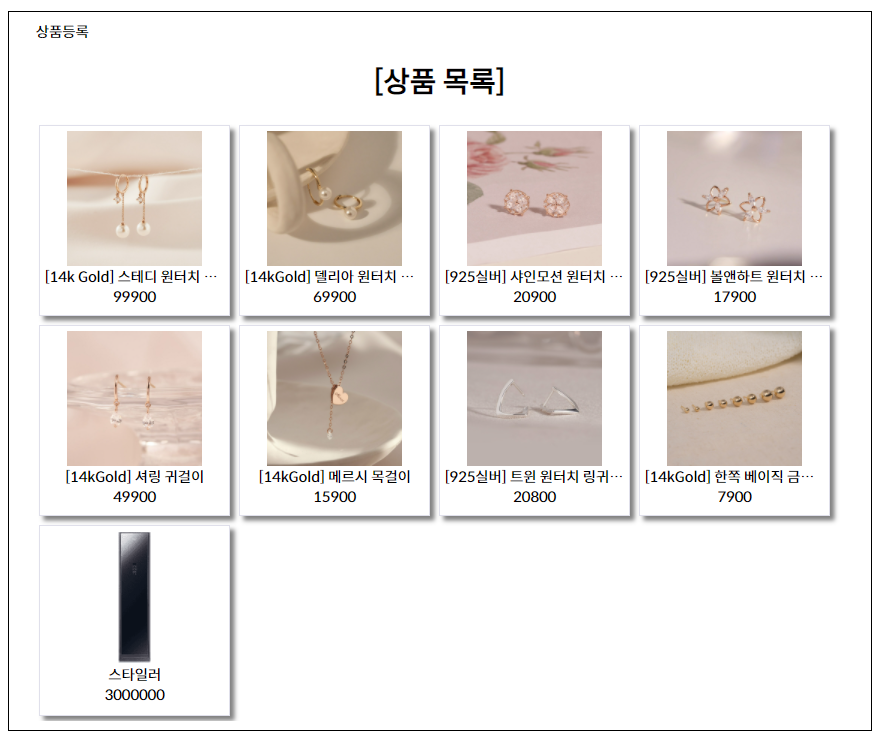
- box를 클릭하여 상품정보를 보여주는 페이지를 만들어보겠다.
/ex07/src/main/java/com/example/controller/ProductController.java
.....
// 파일 저장 루트 지정
@Resource(name = "uploadPath")
private String path;
// new
// read page
@RequestMapping("/read")
public String read(Model model, String pcode){
model.addAttribute("vo",dao.read(pcode));
model.addAttribute("pageName","read.jsp");
return "home";
}
.....
- list page에서 이미지 클릭시 상품 정보로 이동
/ex07/src/main/webapp/WEB-INF/views/list.jsp
.....
<script id="temp" type="text/x-handlebars-template">
{{#each .}}
<div class="box">
<img src="/display?fileName={{image}}" width=150
onClick="location.href='read?pcode={{pcode}}'"/>
<div class="pname">{{pname}}</div>
<div class="price">{{price}}</div>
</div>
{{/each}}
</script>
.....
- read page
/ex07/src/main/webapp/WEB-INF/views/read.jsp
<%@ page language="java" contentType="text/html; charset=UTF-8"
pageEncoding="UTF-8"%>
<style>
#product {
overflow: hidden;
}
.image {
float: left;
border: 1px solid rgb(224, 224, 235);
box-shadow: 5px 5px 5px gray;
margin: 10px;
margin-right: 20px;
padding: 10px;
}
.info {
float: left;
font-size: 20px;
text-align: left;
}
</style>
<h1>[상품 정보]</h1>
<div>
<div id="product">
<div class="image">
<img src="/display?fileName=${vo.image}" width=500 />
</div>
<div class="info">
<p class="pcode">${vo.pcode }</p>
<p class="pname">${vo.pname }</p>
<p class="price">${vo.price }</p>
</div>
</div>
</div>
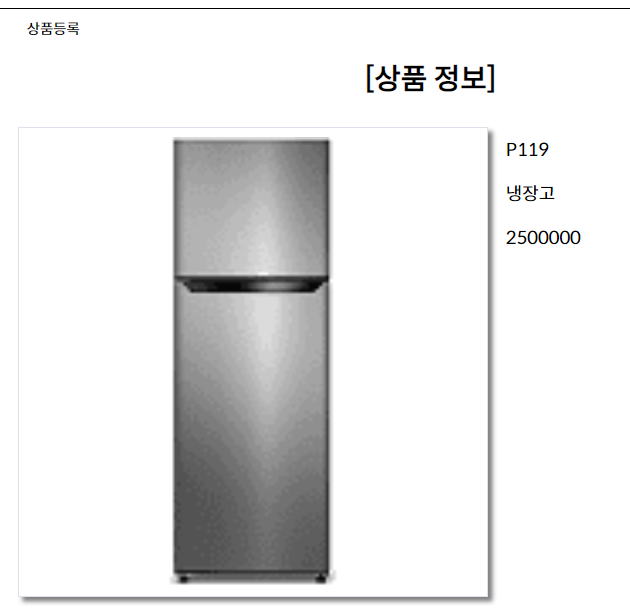
- 첨부이미지를 미리보기 하겠다.
/ex07/src/main/webapp/WEB-INF/views/insert.jsp
.....
<h1>[상품등록]</h1>
<form name="frm" enctype="multipart/form-data">
<input type="text" name="pcode" value="${pcode}" readonly/>
<input type="text" name="pname" placeholder="상품명"/>
<input type="text" name="price" value="0"/>
<img src="http://placehold.it/300x250" id="image" width=300>
<input type="file" name="file" style="display:none"/>
<hr/>
<div>첨부이미지 : <input type="file" name="files" acceept="image/*" multiple/></div>
<div id="files"></div>
<hr/>
<div>
<input type="submit" value="상품등록"/>
<input type="reset" value="등록취소"/>
</div>
</form>
<script>
// 이미지 미리보기
$(frm.files).on("change",function(){
var files=$(this)[0].files;
var str="";
$.each(files,function(index,file){
str+="<img src='"+URL.createObjectURL(file)+"'/>"
});
$("#files").html(str);
});
.....

- 첨부한 이미지를 저장한 테이블을 만들겠다.
- go to mysql
create table tbl_attach(
image nvarchar(200) primary key not null,
pcode char(4),
foreign key(pcode) references tbl_product(pcode)
);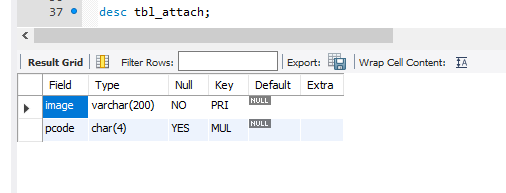
- 상품등록할때 해당 테이블에 데이터를 넣어줄 수 있도록 하겠다.
/ex07/src/main/java/com/example/domain/ProductVO.java
.....
// 멀티 이미지
private ArrayList<String> images;
// getter setter tostring
.....
- 첨부 이미지가 콘솔에 우선 출력되는지 확인하겠다.
/ex07/src/main/java/com/example/controller/ProductController.java
.....
// submit 작동후 이곳으로
@RequestMapping(value = "/insert", method = RequestMethod.POST)
public String insertPost(ProductVO vo, MultipartHttpServletRequest multi) throws Exception {
MultipartFile file = multi.getFile("file"); // 업로드한 파일 지정
// 파일 이름 유니크하게
String image = System.currentTimeMillis() + "_" + file.getOriginalFilename();
vo.setImage(image);
// 대표 파일 업로드 하기
file.transferTo(new File(path + "/" + image));
// 데이터 입력
dao.insert(vo);
// new
// 첨부 파일 업로드 하기
List<MultipartFile> files = multi.getFiles("files");
ArrayList<String> images=new ArrayList<String>();
for(MultipartFile attFile:files){
if(!attFile.isEmpty()){
String attImage=System.currentTimeMillis()+"_"+attFile.getOriginalFilename();
images.add(attImage);
}
}
vo.setImages(images);
System.out.println(vo.toString());
return "redirect:/";
}
.....
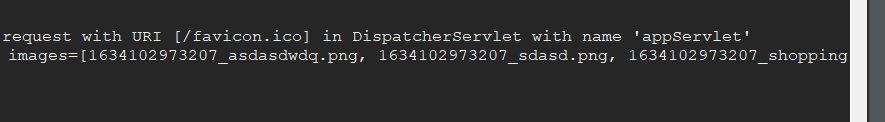
- 업로드시 첨부파일 폴더가 없으면 생성하고 해당 폴더에 업로드하겠다.
/ex07/src/main/java/com/example/controller/ProductController.java
.....
// 첨부 파일 업로드 하기
List<MultipartFile> files = multi.getFiles("files");
ArrayList<String> images=new ArrayList<String>();
for(MultipartFile attFile:files){
if(!attFile.isEmpty()){
String attImage=System.currentTimeMillis()+"_"+attFile.getOriginalFilename();
images.add(attImage);
// 새폴더 생성
File folder = new File(path+"/"+vo.getPcode());
if(!folder.exists()){
folder.mkdir();
}
// 해당 폴더 업로드
attFile.transferTo(new File(path+"/"+vo.getPcode()+"/"+attImage));
}
}
.....
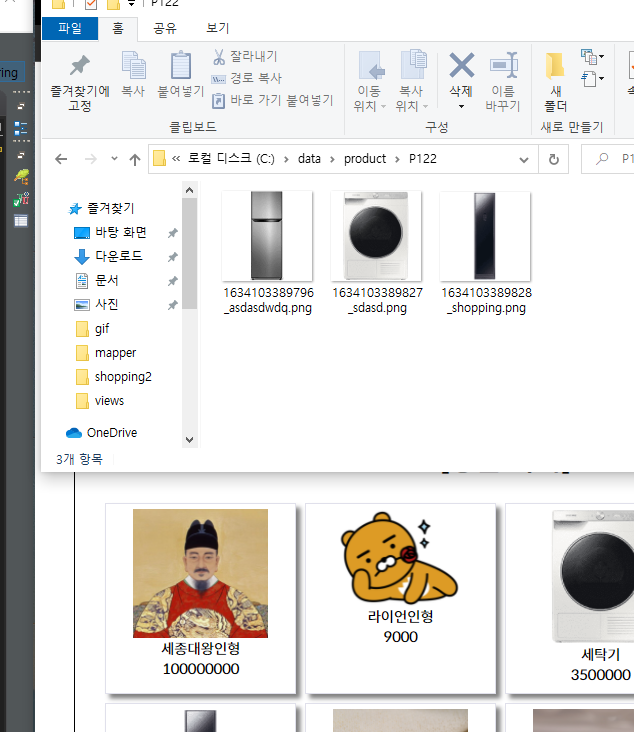
- 이제 첨부파일용 mapper를 만들겠다.
/ex07/src/main/resources/mapper/AttachMapper.xml
<?xml version="1.0" encoding="UTF-8"?>
<!DOCTYPE mapper PUBLIC "-//mybatis.org//DTD Mapper 3.0//EN" "http://mybatis.org/dtd/mybatis-3-mapper.dtd">
<mapper namespace="com.example.mapper.AttachMapper">
<insert id="insert">
insert into tbl_attach(pcode,image)
values(#{pcode},#{image})
</insert>
</mapper>
/ex07/src/main/java/com/example/mapper/AttachDAO.java
package com.example.mapper;
public interface AttachDAO {
public void insert(String image, String pcode);
}
/ex07/src/main/java/com/example/mapper/AttachDAOImpl.java
package com.example.mapper;
import java.util.HashMap;
import org.apache.ibatis.session.SqlSession;
import org.springframework.beans.factory.annotation.Autowired;
import org.springframework.stereotype.Repository;
@Repository
public class AttachDAOImpl implements AttachDAO {
@Autowired
SqlSession session;
String namespace = "com.example.mapper.AttachMapper";
@Override
public void insert(String image, String pcode) {
HashMap<String, Object> map = new HashMap<>();
map.put("image", image);
map.put("pcode", pcode);
session.insert(namespace + ".insert", map);
}
}
- 두가지 작업을 위한 서비스 생성
/ex07/src/main/java/com/example/service/ProductService.java
package com.example.service;
import com.example.domain.ProductVO;
public interface ProductService {
public void insert(ProductVO vo);
}
/ex07/src/main/java/com/example/service/ProductServiceImpl.java
package com.example.service;
import java.util.ArrayList;
import org.springframework.beans.factory.annotation.Autowired;
import org.springframework.stereotype.Service;
import org.springframework.transaction.annotation.Transactional;
import com.example.domain.ProductVO;
import com.example.mapper.AttachDAO;
import com.example.mapper.ProductDAO;
@Service
public class ProductServiceImpl implements ProductService {
@Autowired
ProductDAO pdao;
@Autowired
AttachDAO adao;
@Transactional
@Override
public void insert(ProductVO vo) {
pdao.insert(vo);
ArrayList<String> images=vo.getImages();
for(String image:images){
adao.insert(image, vo.getPcode());
}
}
}
/ex07/src/main/java/com/example/controller/ProductController.java
......
@Autowired
ProductService service;
......
// submit 작동후 이곳으로
@RequestMapping(value = "/insert", method = RequestMethod.POST)
public String insertPost(ProductVO vo, MultipartHttpServletRequest multi) throws Exception {
MultipartFile file = multi.getFile("file"); // 업로드한 파일 지정
// 파일 이름 유니크하게
String image = System.currentTimeMillis() + "_" + file.getOriginalFilename();
vo.setImage(image);
// 대표 파일 업로드 하기
file.transferTo(new File(path + "/" + image));
// 첨부 파일 업로드 하기
List<MultipartFile> files = multi.getFiles("files");
ArrayList<String> images=new ArrayList<String>();
for(MultipartFile attFile:files){
if(!attFile.isEmpty()){
String attImage=System.currentTimeMillis()+"_"+attFile.getOriginalFilename();
images.add(attImage);
// 새폴더 생성
File folder = new File(path+"/"+vo.getPcode());
if(!folder.exists()){
folder.mkdir();
}
// 해당 폴더 업로드
attFile.transferTo(new File(path+"/"+vo.getPcode()+"/"+attImage));
}
}
vo.setImages(images);
// System.out.println(vo.toString());
// new
// 데이터 입력
service.insert(vo);
return "redirect:/";
}
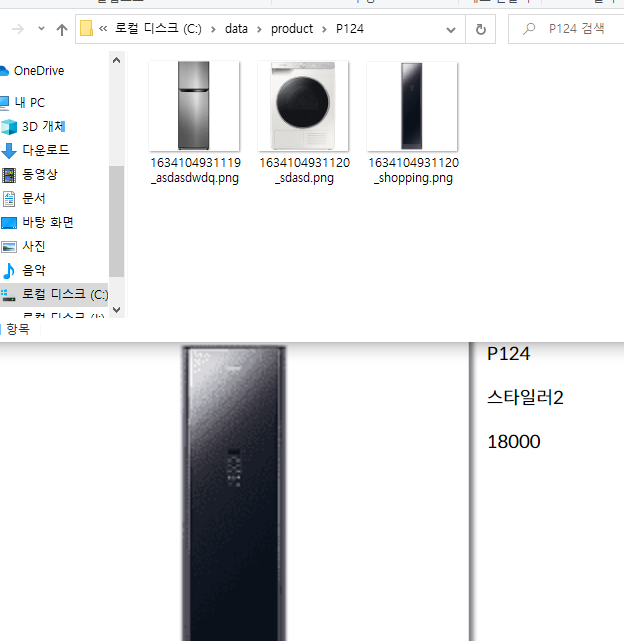
- 이제 첨부 이미지가 상품 정보 페이지에 출력될 수 있도록 하겠다.
/ex07/src/main/resources/mapper/AttachMapper.xml
.....
<select id="list" resultType="string">
select image from tbl_attach
where pcode=#{pcode}
</select>
</mapper>
/ex07/src/main/java/com/example/mapper/AttachDAO.java
.....
public List<String> list(String pcode);
}
/ex07/src/main/java/com/example/mapper/AttachDAOImpl.java
.....
@Override
public List<String> list(String pcode) {
return session.selectList(namespace+".list",pcode);
}
}
- test
/ex07/src/test/java/com/example/controller/MysqlTest.java
package com.example.controller;
import org.junit.Test;
import org.junit.runner.RunWith;
import org.springframework.beans.factory.annotation.Autowired;
import org.springframework.test.context.ContextConfiguration;
import org.springframework.test.context.junit4.SpringJUnit4ClassRunner;
import com.example.domain.ProductVO;
import com.example.mapper.AttachDAO;
import com.example.mapper.MysqlMapper;
import com.example.mapper.ProductDAO;
@RunWith(SpringJUnit4ClassRunner.class) // 먼저 SpringJUnit4ClassRunner.class
// import한다.
@ContextConfiguration(locations={"file:src/main/webapp/WEB-INF/spring/**/*.xml"})
public class MysqlTest {
// 자동으로 연결
@Autowired
private ProductDAO dao;
@Autowired
AttachDAO adao;
// 연결해서 insert을 테스트
@Test
public void insert() {
adao.list("P124");
}
}
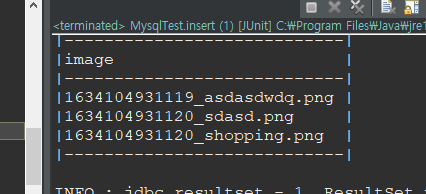
- 컨트롤러에서 read가기전에 데이터를 담아서 넘기겠다.
/ex07/src/main/java/com/example/controller/ProductController.java
.....
@Autowired // new
AttachDAO adao;
// 파일 저장 루트 지정
@Resource(name = "uploadPath")
private String path;
// read page
@RequestMapping("/read")
public String read(Model model, String pcode){
model.addAttribute("attList", adao.list(pcode)); // new
model.addAttribute("vo",dao.read(pcode));
model.addAttribute("pageName","read.jsp");
return "home";
}
......
- 첨부 파일 업로드시 Path까지 넣어주도록 하겠다.
/ex07/src/main/java/com/example/controller/ProductController.java
....
// 첨부 파일 업로드 하기
List<MultipartFile> files = multi.getFiles("files");
ArrayList<String> images=new ArrayList<String>();
for(MultipartFile attFile:files){
if(!attFile.isEmpty()){
String attImage=System.currentTimeMillis()+"_"+attFile.getOriginalFilename();
images.add(vo.getPcode()+"/"+attImage); //// new new
// 새폴더 생성
File folder = new File(path+"/"+vo.getPcode());
if(!folder.exists()){
folder.mkdir();
}
// 해당 폴더 업로드
attFile.transferTo(new File(path+"/"+vo.getPcode()+"/"+attImage));
}
}
vo.setImages(images);
// System.out.println(vo.toString());
// 데이터 입력
service.insert(vo);
return "redirect:/";
}
....
/ex07/src/main/webapp/WEB-INF/views/read.jsp
<%@ page language="java" contentType="text/html; charset=UTF-8"
pageEncoding="UTF-8"%>
<%@ taglib uri="http://java.sun.com/jsp/jstl/core" prefix="c"%>
<style>
#product {
overflow: hidden;
}
.image {
float: left;
border: 1px solid rgb(224, 224, 235);
box-shadow: 5px 5px 5px gray;
margin: 10px;
margin-right: 20px;
padding: 10px;
}
.info {
float: left;
font-size: 20px;
text-align: left;
}
</style>
<h1>[상품 정보]</h1>
<div>
<div id="product">
<div class="image">
<img src="/display?fileName=${vo.image}" width=500 />
</div>
<div class="info">
<p class="pcode">${vo.pcode }</p>
<p class="pname">${vo.pname }</p>
<p class="price">${vo.price }</p>
</div>
</div>
<hr />
<div id="products">
<c:forEach items="${attList}" var="image">
<img src="/display?fileName=${image}" width=150 />
</c:forEach>
</div>
</div>

- 게시글을 삭제해보겠다.
<delete id="delete">
delete from tbl_attach
where image=#{image}
</delete>
</mapper>
/ex07/src/main/java/com/example/mapper/AttachDAO.java
public void delete(String image);
}
/ex07/src/main/java/com/example/mapper/AttachDAOImpl.java
@Override
public void delete(String image) {
session.delete(namespace + ".delete", image);
}
}
/ex07/src/main/java/com/example/controller/ProductController.java
.....
// 파일 저장 루트 지정
@Resource(name = "uploadPath")
private String path;
// new
// 첨부파일 삭제
@RequestMapping("/attDelete")
@ResponseBody
public void attDelete(String image){
adao.delete(image); // 테이블 삭제
new File(path+"/"+image).delete(); // 디스크에서 삭제
}
.....
/ex07/src/main/webapp/WEB-INF/views/read.jsp
.....
<div id="products">
<c:forEach items="${attList}" var="image">
<div>
<img src="/display?fileName=${image}" width=150 />
<a href="${image}">삭제</a>
</div>
</c:forEach>
</div>
</div>
<script>
$("#products").on("click","a",function(e){
e.preventDefault();
var img=$(this).parent();
var image=$(this).attr("href");
if(!confirm("해당 파일을 삭제하시겠습니까?")) return
$.ajax({
type:'get',
url:"/attDelete",
data:{"image":image},
success:function(){
alert("첨부파일 삭제 성공");
img.remove();
}
})
})
</script>
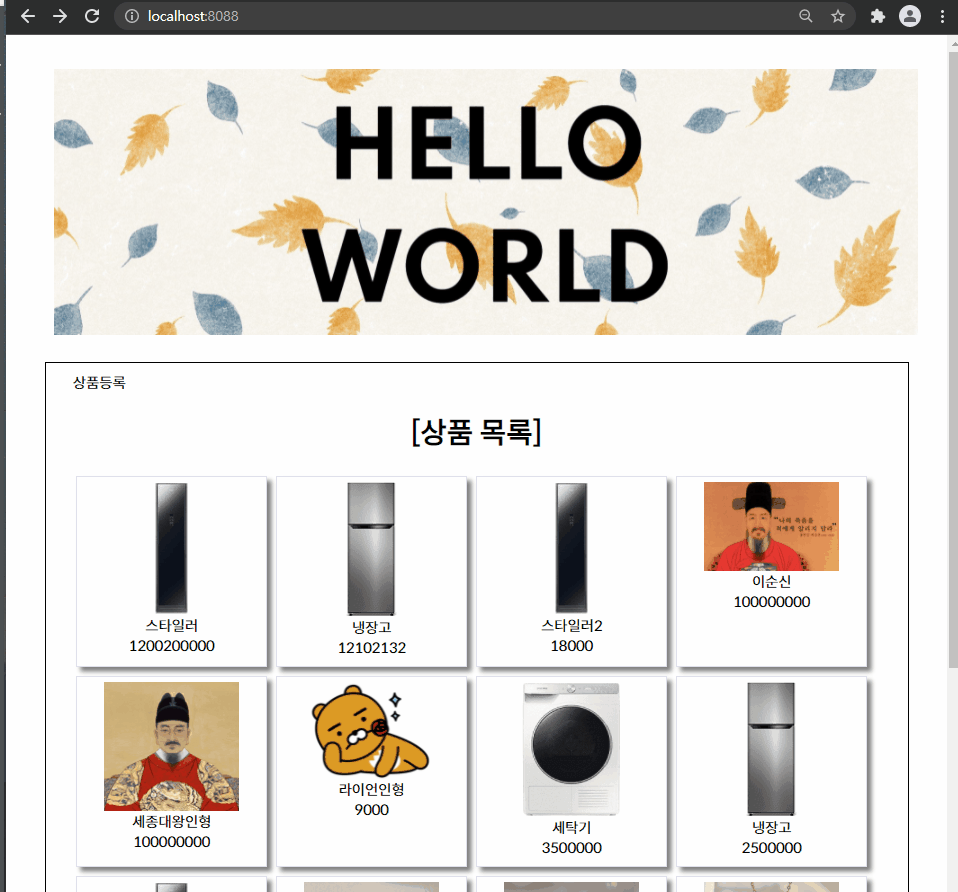
- 제품 상세 페이지에서 이미지를 업로드 하도록 하겠다.
/ex07/src/main/webapp/WEB-INF/views/read.jsp
....
<div id="products">
<c:forEach items="${attList}" var="image">
<div>
<img src="/display?fileName=${image}" width=150 /> <a
href="${image}">삭제</a>
</div>
</c:forEach>
</div>
</div>
<script>
var pcode = "${vo.pcode}";
$("#file").on("change", function(e){
var file=$(this)[0].files[0];
if(file==null) return;
var formData = new FormData();
formData.append("file", file);
formData.append("pcode", pcode);
$.ajax({
type:"post",
url: "/attInsert",
data: formData,
processData:false,
contentType: false,
success: function(data){
var str="<div style='float:left;'>";
str += "<img src='/display?fileName=" + data + "' width=200/>";
str += "<a href='" + data + "'>삭제</a>";
str += "</div>";
$("#products").append(str);
}
});
});
....
/ex07/src/main/java/com/example/controller/ProductController.java
.....
// 파일 저장 루트 지정
@Resource(name = "uploadPath")
private String path;
// 첨부파일 입력
@RequestMapping("/attInsert")
@ResponseBody
public String attInsert(String pcode, MultipartFile file) throws Exception {
File folder = new File(path + "/" + pcode);
if (!folder.exists()) {
folder.mkdir();
}
String image = pcode + "/" + System.currentTimeMillis() + "_" + file.getOriginalFilename();
file.transferTo(new File(path + "/" + image));
adao.insert(image, pcode);
return image;
}
.....
'ICIA 수업일지' 카테고리의 다른 글
| 2021.10.15 수업일지(Spring Framework, Fileupload, interceptor) (0) | 2021.10.15 |
|---|---|
| 2021.10.14 수업일지(Spring Framework, Fileupload) (0) | 2021.10.14 |
| 2021.10.12 수업일지(Spring 연습, fileupload 방법 (0) | 2021.10.12 |
| 2021.10.08 수업일지(Spring Framework 연습) (0) | 2021.10.08 |
| 2021.10.07 수업일지(Spring Framework 연습) (0) | 2021.10.07 |